Frequently Asked Questions

Why I can’t see subtitles in a video?
If you want to view subtitles You must choose a version of the video you want. You can choose the video version you want under the VIDEO PLAYER. The Videos at Kurina Official are available in 3 Translation languages. Original Language (Raw), English Translation (EN), and Indonesian Translation (ID). Adjust to your choice. Notice “End of Video Title” to find out whether the video has been translated or not.
Example: If there is a video title “Douluo Dalu Soul Land Episode 54” this means the video is not translated yet. Please check an hour, a day, or two or even more than a week, if you’re lucky the video title has changed like this “Douluo Dalu Soul Land Episode 54 Eng Sub” This means the video has been translated into English.
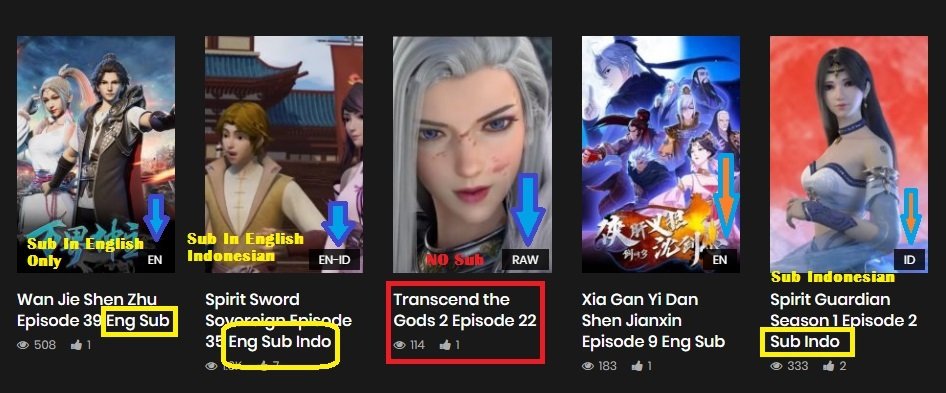
Why I Can’t Load a Video?
If the video cannot appear in your browser, there are several reasons:
- You might use Ads Blocker, Try to turn it off. Then try reloading the video again.
- The browser you are using may not support it. Try to update the latest version of your browser. If the problem is not resolved, try changing your browser. We recommend using Mozilla Firefox or Google Chrome for the best experience.
- You visit our site from the Facebook App. In some cases, the Facebook App cannot load the entire code script on this site. If you open this site directly from the Facebook App and experience problems, try to open this site directly from the default browser or your favorite browser. By default, Facebook will open a web link in the app. To open a direct link via a browser, click 3 points in the top right corner then select “Open with Browser”.
I have done the above, but Why I still Can’t Load a Video?
The most likely cause is the expired cache. Our site uses cookies and cache for user experience. With cache, the website will load faster. But there will be a problem if the cache is stored too long in the browser and has expired. Try to refresh the page several times. If the problem still occurs try to clear the cache in your browser so that the browser will be as fresh as new. Then try again to refresh the page several times to load the latest data from the website.
Term used :
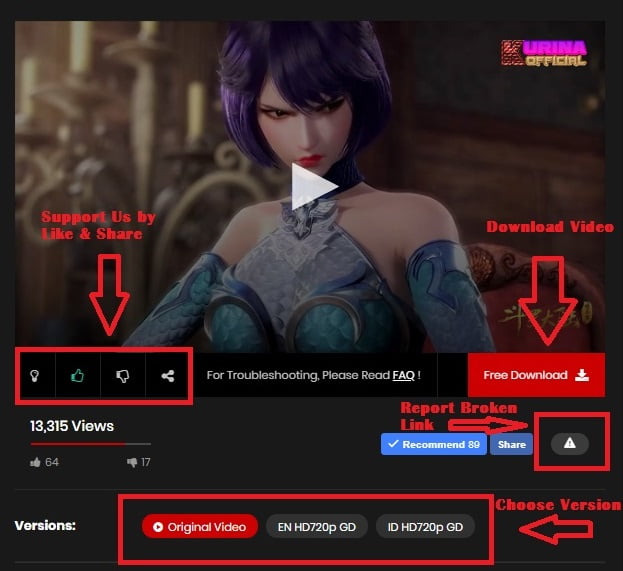

- Share Video: Please support us by Like Comments, and Share.
- Report Broken Video: If there are videos that cannot be played, broken links, etc., please use the report video button. You need to login to use this feature. If you are not yet a member of Kurina Official, please register first.
- Free Download: If you want to download the Video or Subtitle Just click button Free Download if available. If the download button is not available, you can download videos with IDM (Internet Download Manager) + Mozilla Firefox software (PC Only).
- See All Episode: The button to see all episodes from the anime you’re watching. Located below the content description, please scroll down and click, if you will redirect to Safelink or other networks just click. Next, follow the link You will come to All Episode of the Anime.
- Original Video: Usually it’s still in the original Video, Trailers or Raw File or sometimes it’s subtitled.
- Raw: The original video still in the original language has not been translated
- EN, EN SUB, Eng Sub: The video has been translated into English
- ID, INDO SUB, SUB INDO: The video has been translated into Indonesian
- EN-ID: The video has been translated into English and Indonesian.
- SUB: Video has bee subbed (Hardsub)
- CC: Closed Captions, you need to enable CC in the video player, click ON for available subtitles.
- 1080p HD: Maximum Video Quality HD 1080p you can set it in a video player.
- 720p HD: Maximum 720p HD Video Quality You can set it in the video player.
- 480p: Maximum 420p SD Video Quality You can set it in the video player.
Video Server
- YT: Streaming from Youtube server.
- GD: Streaming from Google Drive server.
- DM: Streaming from Dailymotion server.
- FB: Streaming from Facebook server.
- VK: Streaming from VK server.
- OL: Streaming from Openload server.
Fansubber List
- AP: Apple Subs
- AX: AnimeXin.
- ER: ExRen Anixlife.
- CS: Crimson Subs.
- FR: Farah Salsabila
- GS: Guodong Subs.
- IZ: Izfanmade
- KM: Kingsman Charles.
- KR: Kurina Official.
- KZ: Kazefuri.
- MA: Mysterious Aura
- MC: Mooncake Team.
- RB: Rabs Channel
- SM: Samehada
- XS: Xinve Stha
Note: If you have problems with streaming (Buffer Because of Low Internet Connection Speed), you should reduce Video Quality in the menu of Video Player. Try to choose Video Version from Google Drive (GD), Youtube Server (YT), Dailymotion (DM), etc If available, Pause for a while and then Play again to load streaming faster. If you want original Resolution Video Quality you Must download it. Streaming will reduce video quality depends on your Internet connection.

Mengapa saya tidak dapat melihat Subtitle dalam video?
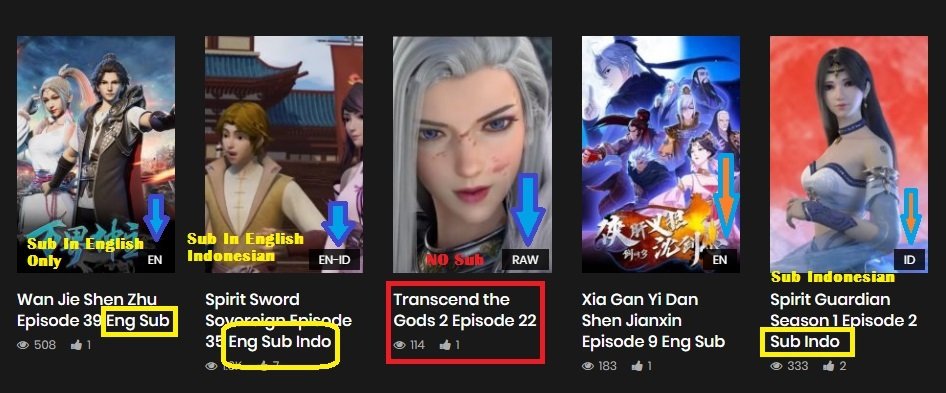
Jika Anda ingin melihat Subtitle video, Anda harus memilih versi video yang Anda inginkan. Anda dapat memilih versi video di bawah PLAYER VIDEO. Sebagian besar Video di Kurina Official tersedia dalam 3 Bahasa Terjemahan. Bahasa Asli (RAW), Terjemahan Inggris (EN) dan Terjemahan Indonesia (ID). Sesuaikan dengan pilihan Anda. Perhatikan “Akhir Judul Video” untuk mengetahui apakah video telah diterjemahkan atau belum.
Contoh: Jika ada judul video “Douluo Dalu Soul Land Episode 54” ini berarti video tersebut belum diterjemahkan. Silakan periksa kembali dalam sejam, sehari atau dua hari atau bahkan seminggu lebih, jika kamu beruntung judul video telah berubah seperti ini “Douluo Dalu Soul Land Episode 54 Sub Indo” Ini berarti video telah diterjemahkan ke dalam bahasa Indonesia.
Mengapa saya tidak dapat memuat video?
Jika video tidak bisa tampil dan diputar di dalam browser Anda, ada beberapa penyebab diantaranya:
- Anda mungkin menggunakan Ads Blocker, Cobalah Untuk mematikannya. Lalu cobalah memuat ulang video lagi.
- Browser yang anda gunakan mungkin tidak support. Cobalah untuk mengupdate versi terbaru dari browser anda. Jika masalah belum terpecahkan, cobalah untuk mengganti browser anda. Kami merekomendasikan untuk menggunakan Mozilla Firefox atau Google Chrome untuk pengalaman terbaik.
- Anda mengunjungi situs kurina dari App Facebook. Dalam beberapa kasus yang terjadi, App Facebook tidak bisa memuat keseluruhan code script disitus ini. Jika anda membuka link situs ini langsung dari App facebook dan mengalami masalah, Cobalah untuk membuka situs ini langsung dari Browser bawaan atau browser favorit anda. Secara default facebook akan membuka link web didalam App nya. Untuk membuka link langsung via browser, klik 3 titik di pojok kanan atas lalu pilih “Buka dengan Browser”.
Saya telah melakukan hal di atas, tapi kenapa saya tidak dapat memuat Video?
Kemungkinan terbesar penyebabnya adalah cache yang kadaluarsa. Situs kami menggunakan cookies dan cache untuk pengalaman pengguna. Dengan cache, situs web akan termuat lebih cepat. Namun akan terjadi masalah jika cache terlalu lama tersimpan dibrowser dan sudah kadaluarsa. Cobalah untuk merefresh halaman beberapa kali. Jika masalah masih terjadi Cobalah untuk membersihkan cache di browser anda sehingga browser akan bersih kembali seperti baru di instal. Lalu coba lagi untuk merefresh ulang halaman beberapa kali untuk memuat data terbaru dari situs web.
Term used :
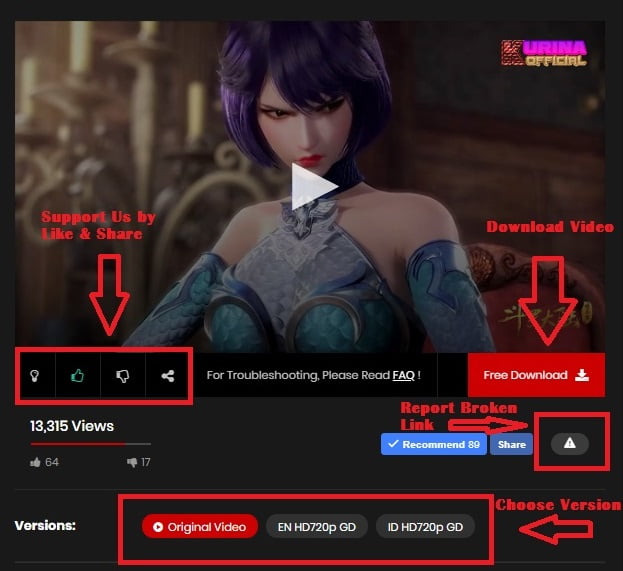

Istilah-istilah yang sering digunakan
- Share Video: Tolong dukung kami dengan klik Suka, Komentar, dan Bagikan.
- Report BrokenVideo: Apabila ada video yang tidak bisa di play karena link rusak dll, silahkan gunakan tombol Report video. Anda perlu login untuk menggunakan fitur ini. Jika belum menjadi member Kurina Official silahkan lakukan pendaftaran terlebih dahulu.
- Free Download: Jika Anda Ingin men download Video atau Subtitel gunakan tombol Free Download Jika tersedia. Jika tombol download tidak tersedia, Anda bisa mendownload video dengan software IDM (Internet Download Manager) + Mozilla Firefox (Khusus PC/Laptops) .
- See All Episode: Tombol untuk melihat seluruh episode dari Anime yang sedang anda Tonton. Letaknya dibawah deskripsi konten, silahkan scrol kebawah dan klik. Anda akan di alihkan ke Safelink. Selanjutnya ikuti langkah-langkahnya, link akan menuju ke seluruh episode anime yang ada.
- Original Video: Biasanya masih dalam bentuk Video asli, Cuplikan atau Raw File atau terkadang sudah bersubtitel.
- Raw: Video asli masih dalam bahasa asli belum diterjemahkan.
- EN, EN SUB, Eng Sub: Video sudah diterjemahkan ke dalam Bahasa Inggris.
- ID, INDO SUB, SUB INDO: Video sudah diterjemahkan ke dalam Bahasa Indonesia.
- EN-ID: Video telah diterjemahkan kedalam Bahasa Inggris dan Indonesia.
- CC: Close Captions, perlu mengaktifkan CC di player video, klik CC ON untuk subtitel yang tersedia.
- 1080p HD: Kualitas Video maksimal HD 1080p anda bisa mengaturnya di player video.
- 720p HD: Kualitas Video maksimal HD 720p anda bisa mengaturnya di player video.
- 480p: Kualitas Video SD 420p Maksimum.
- YT: Streaming dari server Youtube.
- GD: Streaming dari server Google Drive.
- DM: Streaming dari server Dailymotion.
- FB: Streaming dari server Facebook.
- VK: Streaming dari server VK.
- VS: Streaming dari server VeryStream.
- ST: Streaming dari server Streamango.
- OL: Streaming dari server Openload.
- AP: Apple Subs.
- AX: AnimeXin.
- ER: ExRen Anixlife.
- CS: Crimson Subs.
- FR: Farah Salsabila
- GS: Guodong Subs.
- KM: Kingsman Charles.
- KR: Kurina Official.
- KZ: Kazefuri.
- MA: Mysterious Aura
- MC: Mooncake Team.
- RB: Rabs Channel
- SM: Samehada
- XS: Xinve Stha
Catatan: Jika Anda memiliki masalah dengan streaming (Buffering Karena Kecepatan Koneksi Internet), Anda harus menurunkan Kualitas Video di menu player Video. Cobalah untuk memilih Versi Streaming dari Google Drive (GD), Server Youtube (YT) dsb jika tersedia, Pause beberapa saat lalu Play lagi untuk memuat data streaming lebih cepat. Jika Anda menginginkan Kualitas Video Resolusi yang sebenarnya, Anda harus mendownloadnya. Streaming akan mengurangi kualitas video tergantung pada koneksi Internet Anda.
